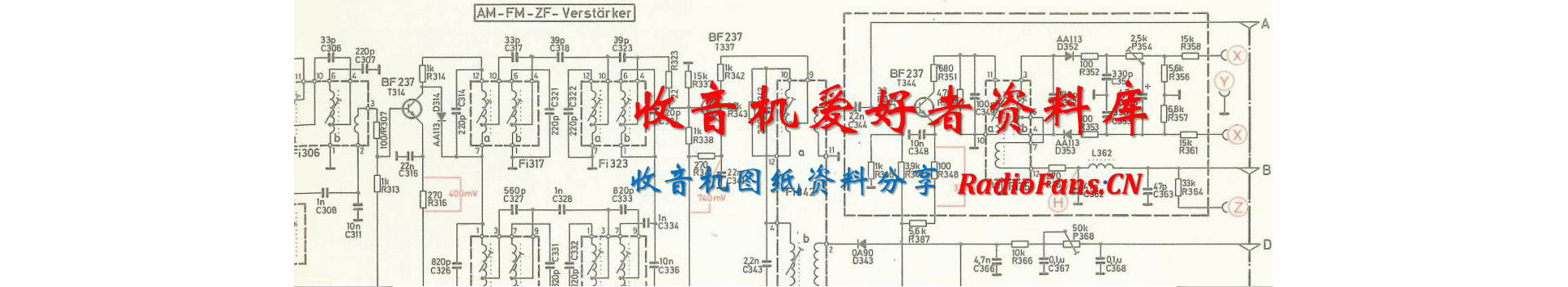Kenwood-DPFK6010V-cd-sm 维修电路原理图.pdf
Kenwood-DPFK6010V-cd-sm 维修电路原理图.pdf
《Kenwood-DPFK6010V-cd-sm 维修电路原理图.pdf》由会员分享,可在线阅读,更多相关《Kenwood-DPFK6010V-cd-sm 维修电路原理图.pdf(24页珍藏版)》请在收音机爱好者资料库上搜索。
1、In compliance with Federal Regulations, following are reproduc-tions of labels on, or inside the product relating to laser productsafety.KENWOOD-Corp. certifies this equipment conforms to DHHSRegulations No. 21 CFR 1040. 10, Chapter 1, Subchapter J.DANGER : Laser radiation when open and interlock de
2、feated. AVOID DIRECT EXPOSURE TO BEAM.MULTIPLE VIDEO CD PLAYERDPF-K6010VSERVICE MANUAL 1998-8/B51-5471-00 (K/K) 399iI07348PALNTSCLR11S -VIDEO22VARIABLEAUDIO OUTPUTVIDEO OUTPUTPanel *(A60-)Knob(K29-7354-14)Knob (K29-7352-03)Panel (CD)(A29-1016-02)Phone jack(E11-0224-05)Phono jack(E63-0120-05)Cylindri
3、cal receptacle(E56-0014-05)Power cord bushing(J42-0083-05)AC power cord *(E30-)Slide switch(S31-2132-05)Phono jack(E63-0128-05)Knob (K29-7351-03)Knob(K29-7353-02)Front glass(B10-3403-03)Knob(K27-2178-04)KENWOOD badge(B43-0302-04)* Refer to parts list on page 25. Refer to page 12 between Adjustment a
4、nd Pcboard if you want to know CD mechanismexploded View.DPF-K6010V(K) COVER1,1( 98.12.10 10:54 yW 2RadioFans.CN 收音机爱 好者资料库Audio (E30-0505-05)(E30-1427-05)(E03-0115-05)(A70-1226-05) : RC-P0610Battery cover (A09-1104-08)cord . (1)Remote control unit .(1)Batteries (R03/AAA) .(2)Video cord . (1)AC plug
5、 adaptor . (1)Use to adapt the plug on the power cord to the shape of the wall outlet.(Accessory only for regions where use is necessary.)VOLUMEREMOTE CONTROL UNIT RC-P0610DISCKEYCONTROL1230SLOW87RETURNESURROUNDECHO+-GAMEZOOM1AUDIOMODE234567890+10PBCDISPLAYRESUMETIMEP.MODEDIGESTMEMORYREPEATCLEARA-BR
6、EPEAT4/PREV.NEXT/13/ SELECTRANDOMiIDPF-K6010V2CONTENTS / ACCESSORIES / CAUTIONSCONTENTS / ACCESSORIES / CAUTIONS.2DISASSEMBLY FOR REPAIR.3BLOCK DIAGRAM.4CIRCUIT DESCRIPTION.5ADJUSTMENT. 10EXPLODED VIEW .12PC BOARD .13SCHEMATIC DIAGRAM.17EXPLODED VIEW .24PARTS LIST.25SPECIFICATIONS .Back coverContent
7、sAccessoriesBefore transporting or moving this unit, carry out the followingoperations.1. Turn the unit ON but do not load a disc.2. Wait a few seconds and verify that the display shown appears.3. Wait until “no disc” is displayed and turn off the unit.Note related to transportation and move-mentnnO
8、d I S C:Operation to resetThe microcomputer may malfunction (impossibility to operate,erroneous display, etc.) when the connection cords are un-plugged while the unit is ON or due to an external factor. In thiscase, execute the following method to reset the microcomputerand return it to normal condi
9、tion.?Please be aware that resetting the unit will erase all stored informa-tion and return it to the factory settings.Set the POWER switch to OFF, and after several seconds,set the POWER switch back to ON.CautionsDPF-K6010V(K) COVER1,1( 98.12.10 10:54 yW 3RadioFans.CN 收音机爱 好者资料库DPF-K6010V3DISASSEMB
10、LY FOR REPAIRREARSIDEFrictionArmHow to open the tray if not comes out.(1) From the rear side of the CD mechanism, use a screw driver or the like to turn the friction arm fully counterclockwise.(2) Pull out the tray front wards by hand when the tray comes just out.* As for details of items in the bel
11、ow, refer to RXD-F3 service manual (B51-5091-00).(1) How to detach the tray.(2) How to attach the tray.(3) Replacing the pickup.DPF-K6010V(K) COVER1,1( 98.12.10 10:54 yW 6(CDM-27)(D40-1562-15)(X25- )DPF-K6010VPD1PD2EFLDFEOTAOSLORFFEITEOVR1F. BMDPRFC4MSQCKDATAXTAIVR2TE-BTRACKINGCOILFOCUSCOILVR3T. GTE
12、IDATALRCKLRCKBCKBCKYUV7YUV0A INMIC1/2A OUTNTSCPALLchRchRMR/RMF/BRKMYC+9.5VFA BD CELDSWIC1 CXA1782BQRF/SERVODRIVERFOCUS COILIC3 (1/6)TRACKING COILDRIVERIC3 (2/6)FEED MOTORDRIVERIC3 (3/6)DISC MOTORDRIVERIC3 (4/6)ROTARY TRAYDRIVERLOADING MOTORDRIVERDSPIC2 CXD2500BQMMMMPICKUPQ2,3LDBA6198SIC3 (5/6)IC3 (6
13、/6)M3 LOADING MOTORM4 ROTARY MOTORM1 DISC MOTORM2 FEED MOTORIC11 ES3210FFL DRIVERu-COMCONTROL/MPEG/IC12 ES3209FVIDEOENCODERAUDIOD.A.CIC8Q31VIDEOAMPQ32,33AMPVIDEOS1S OUTVIDEOOUTJ3J2L.P.FIC9 (1/2)L.P.FIC9 (2/2)MUTEJ1OUTAUDIOMICAMPIC1J1J2MIC1MIC2HM5142604M DRAMIC134M ROMIC14LOGICPROGRAMMEDIC16DIVIDERSE
14、NSORREMOTECONTROLA1I/O EXPANDER74HC166IC17FL DISPLAY6-BT-267GKFL DRIVERuPD16311IC2KEY MATRIX+3.3VAVRIC15SL SWLD SWUP/DOWN SWUNLD SWPS SWST SW+5.0VAVRQ14+6.5VAVRIC524.0VAVRQ13D38D36D3712.7VACF1,2TRANSFORMERAC INDPF-K6010V4BLOCK DIAGRAMDPF-K6010V(K) COVER1,1( 98.12.10 10:54 yW 7DPF-K6010VNo.NameI/ODes
15、cription1VDDVoltage supply for 3.3V.2RASODRAM row address strobe (active low).3DWEODRAM write enable (active low).412MA0MA8ODRAM multiplexed row and column address bus.1328DBUS0DBUS15I/ODRAM data bus.29RESETISystem reset (active low).30VSSGround.31VDDVoltage supply for 3.3V.3239YUV0YUV7OY is luminan
16、ce, UV are chrominance data bus for screenVideo interface. YUV (07) for 8 bit YUV mode.40VSYNCI/OVertical sync for screen video interface, programmable for rising or falling edge.41HSYNCI/OHorizontal sync for screen video interface, programmable for rising or falling edge.42CPUCLKIRISC and system cl
17、ock input.CPUCLK is used only if SEL PLL 1 : 0 = 00.43PCLK2XI/OPixel clock ; two times the actual pixel clock for screen video interface.44PCLKI/OPixel clock qualifier in for screen video interface.45(GFS) AUX0I/OGFS input from IC2 (CXD2500BQ).46(SQSO) AUX1I/OInputs 80 bit Sub Q and 16 bit PCM peak-
18、level data.47(VFD D) AUX2I/OAuxiliary control pins.48(MUTE) AUX3I/OH for muting, L for release.49(IRQ) AUX4I/OAuxiliary control pins.50VSSGround.51VDDVoltage supply for 3.3V.52VFD LI/OAuxiliary control pins.53STBI/OAuxiliary control pins.54VFD CKI/OAuxiliary control pins.5562LD0LD7I/ORISC interface
19、data bus.63LWRORISC interface write enable (active low).64LOEORISC interface output enable (active low).6567LCS (3, 1, 0)ORISC interface chip select (active low).6879LA0LA11ORISC interface address bus.80VSSGround.81VPPDigital supply voltage for 5V.8287LA12LA17ORISC interface address bus.88ACLKI/OMas
20、ter clock for external audio DAC (8.192MHz, 11.2896MHz, 12.288MHz, 16.9344MHz, and 18.432MHz).ODual-purpose pin. AOUT is the audio interface serial data outputPins SEL PLL 1 : 0 select phase-lock loop (PLL) clock frequency CPUCLK for theES3210 :00 = bypass PLL.89AOUT/SEL PLL0I01 = 54MHz PLL.10 = 67.
21、5MHz PLL.11 = 81MHz PLL.90ATCLKI/OAudio transmit bit clock.ODual-purpose pin. ATFS is the audio interface transmit frame sync.91ATFS/SEL PLL1IPins SEL PLL 1 : 0 select phase-lock loop (PLL) clock frequency CPUCLK for theES3210. See the SEL PLL0 pin above for the settings.92DOEODRAM output enable (ac
22、tive low).93AINIAudio interface serial data input.94ARCLKIAudio receive bit clock.95ARFSIAudio interface receive frame sync.96TD MCLKITDM interface serial clock.97TD MDRITDM interface serial data receive.98TD MFSITDM interface frame sync.99CASODRAM column address strobe bank 0 (active low).100VSSGro
23、und.5CIRCUIT DESCRIPTION1. MPEG Microprocessor : IC11 (E3210F)Pin descriptionDPF-K6010V(K) COVER1,1( 98.12.10 10:54 yW 10DPF-K6010VNo.NameI/ODescription1, 2VSSGround.3NCNo used.4, 5VCCVoltage supply, 5V.6DISC CIClock for programming to access internal registers.7AUX0 (CLOCK)OOutputs serial data tran
24、sfer clock to IC2 (D.S.P).8DSC D0I/OData for programming to access internal registers.9AUX1 (FOK)OFocus OK output. Used for SENS output and servo auto sequencer.10DISC SIStrobe for programming to access internal registers.11AUX2 (RMR)OLoading motor forward direction output.12DCLK/EXT CLKODual-purpos
25、e pin. DCLK is the MPEG decoder clock.IEXT CLK is the external clock. EXT CLK input during bypass PLL mode.13RSTIVideo reset (active low).14AUX7 (RML)OLoading motor reverse direction output.15MUTEONo used.16VCCVoltage supply, 5V.17MCLKNo used.18AUX8 (LMR)OLoad motor opposite direction (taking out) o
- 配套讲稿:
如PPT文件的首页显示word图标,表示该PPT已包含配套word讲稿。双击word图标可打开word文档。
- 特殊限制:
部分文档作品中含有的国旗、国徽等图片,仅作为作品整体效果示例展示,禁止商用。设计者仅对作品中独创性部分享有著作权。
- 关 键 词:
- Kenwood-DPFK6010V-cd-sm 维修电路原理图 Kenwood DPFK6010V cd sm 维修 电路 原理图
 收音机爱好者资料库所有资源均是用户自行上传分享,仅供网友学习交流,未经上传用户书面授权,请勿作他用。
收音机爱好者资料库所有资源均是用户自行上传分享,仅供网友学习交流,未经上传用户书面授权,请勿作他用。



 Marshall-9100-62-02-Schematic电路原理图.pdf
Marshall-9100-62-02-Schematic电路原理图.pdf