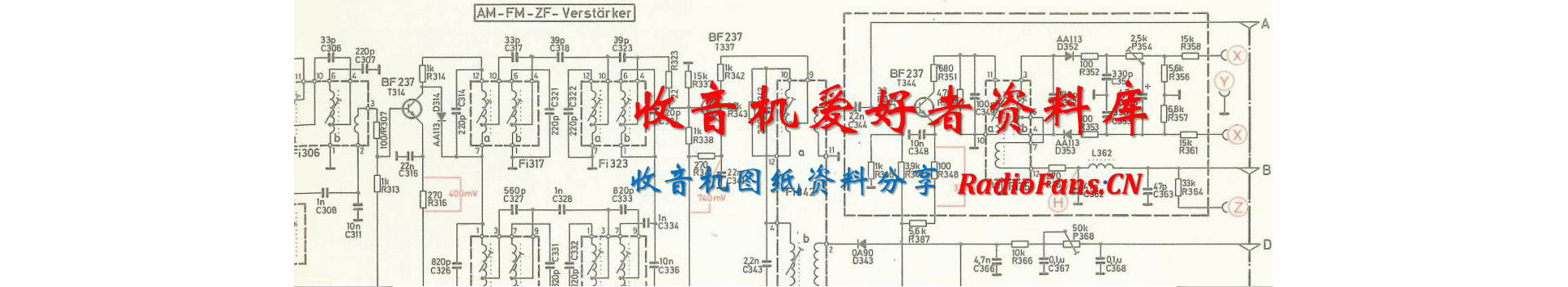Kenwood-RXDV-252-Service-Manual电路原理图.pdf
Kenwood-RXDV-252-Service-Manual电路原理图.pdf
《Kenwood-RXDV-252-Service-Manual电路原理图.pdf》由会员分享,可在线阅读,更多相关《Kenwood-RXDV-252-Service-Manual电路原理图.pdf(26页珍藏版)》请在收音机爱好者资料库上搜索。
1、MINI HiFi COMPONENT SYSTEMRXD-V252/V252-HSERVICE MANUAL2001-10 PRINTED IN KOREAB51-5759-00 (K/K) 404 *Refer to parts list on page 27. In compliance with Federal Regulations, following are repro-duction of labels on, or inside the product relating to laserproduct safety.KENWOOD-Corp. certifies this e
2、quipment conforms to DHHSRegulations No.21 CFR1040. 10, Chapter 1, subchapter J.DANGER : Laser radiation when open and interlock defeated. AVOID DIRECT EXPOSURE TO BEAM.*Refer to page 2 if you want to know system configuration.(XD-V252)*70%Dress ring (A21-3966-08)FRT cab assy *(A60-)FL panel *(B10-)
3、Panel(VCD)(A60-2220-08)Knob(VOLUME)(K29-8047-08)Cassette lid(R)(A21-3959-08)Phone jack (E11-0942-08)Cassette lid(L) (A21-3958-08) Jack(MIC) (E11-0953-08)RXD-V252/V252-H2CONTENTS / ACCESSORIES / CAUTIONSCONTENTS / ACCESSORIES / CAUTIONS.2EXTERNAL VIEW.3CIRCUIT DESCRIPTION.4ADJUSTMENT.7WIRING DIAGRAM.
4、8PC BOARD.9SCHEMATIC DIAGRAM.15EXPLODED VIEW.25PARTS LIST.27SPECIFICATIONS.Back coverContentsAC Plug Adaptor (1)(E03-0115-05) Use to adapt the plug on thepower cord to the shape of thewall outlet.(Accessory only for regions whereuse is necessary.) AM Loop Antenna(1)(T90-0879-08)“AA“ size battery(2)(
5、UM/SUM-3, R6, HP-7 or similar) Remote Control(1)(A70-1574-08)FM Antenna(1)(T90-0883-08)Video Cable(1)(E30-7255-08)The marking of products using lasers(Except for some areas)The marking is located on the rear panel andsays this product has been classified as Class1. It means that there is no danger o
6、f hazard-ous radiation outside the productCLASS 1LASER PRODUCTAccessoriesModelColorM(General Market)I(Malaysia)RXD-V252Blue-IRXD-V252-HGrayMI2System ConfigurationsCautions AttentionPlease contact our KENWOOD Service Department in your side if you want the service information; Circuit Description. Fu
7、llDescribed Parts list and so. Information is available to you by internet from us.RESETTING THE MICROCOMPUTERReset the microcomputer under the following con-ditions :Toerase all of the stored memory contents (clockand timer settings, and tuner and CD presets).If the display is not correct.If the op
8、eration is not correct.1Press the ON/STANDBY button to enterthe standby mode.2Whilst pressing down the 7STOP button andthe SOUND MODE button, hold down theON/STANDBY button for at least 1 second.“CLEAR AL” will appear.Caution :The operation explained above will erase all datastored in memory includi
9、ng clock and timer set-tings, and tuner and CD presets.TRANSPORTING THE UNITBefore you move this product to a new location,proceed as follows :1Press the ON/STANDBY button to turn thepower on.2Press the CD button.3Press the 0 OPEN/CLOSE button to open thedisc tray.Remove all CDs inserted in the unit
10、.4Press the 0 OPEN/CLOSE button to close thedisc tray.Make sure that “NO DISC” is displayed.5Press the ON/STANDBY button to enterthe standby mode and then unplug the AC powercord from the AC socket.SOUNDMODEON/STANDBY7 STOPON/STANDBYCD0OPEN/CLOSERXD-V252/V252-H3EXTERNAL VIEW*Refer to parts list on p
11、age 27. ANTENNAAM LOOPFM75VIDEO/AUXVIDEOOUTSPAN SELECTOR230V240VFM 50kHz AM 9kHz FM 100kHz AM 10kHz +-LSPEAKERSRATED SPEAKER IMPEDANCE:6 OHMS MIN.RLRCabinet(TOP) (A02-3014-08)AC power cord (E30-2881-08)RCA socket(E02-0021-08)Lock terminal board(E70-0151-08) FM Antenna (E70-0145-08)Slide switch(S62-0
12、086-08)RCA socket(E63-1219-08)AC power cord bushing (J42-0338-08)RXD-V252/V252-H4CIRCUIT DESCRIPTIONBlock Diagram for MPEG1 Video/Audio Processing RAS#ProcessorLA(17:0)DRAM InterfaceDA(8:0)InterfaceLD(7:0)HuffmanDBUS(15:1)LCS3#, LCS#(1:0)RISCDecoderDOU#DRAMLWR#Processor2Kx32 ROMDWE#LOE#2x32 SRAMCAS#
13、ACLKAUX(7:1)AUXSerialATCLKMPEGAudioAINSerial AudioProcessorInterfaceAOUTInterfaceARFS64x32 ROMYUV(7:0)ATFS32x32 SRAMPCLK2XScreenARCLKRegistersVideo OutputPCLK VSYNCHSYNCTDMSEL-PLL(1:0)TDMInterfaceTDMCLKInterfaceOn ScreenTDMDRDisplayCPUCLKMiscTDMFSDRAM DMARESET#ControllerPort No.Port NameI/OFunction1
14、,31,51VCC3-Supply voltage for 3.3V.2RAS#ODRAM row address strobe (active low).3DWE#ODRAM write enable (active low).412MA(08)ODRAM multiplexed row and column address bus.1328DBUS(015)I/ODRAM data bus.29RESET#ISystem reset (active low).30,50,80,100GND-Ground.3239YUV(07)OY is luminance, UV are chromina
15、nce data bus for screen video interface.YUV(07) for 8 bit YUV mode.40VSYNCI/OVertical sync for screen video interface, programmable for rising orfalling edge.41HSYNCI/OHorizontal sync for screen video interface, programmable for rising orfalling edge.42CPUCLKIRISC and system clock input.43PCLK2XI/OP
16、ixel clock: two times the actual pixel clock for screen video interface.44PCLK I/OPixel clock qualifier in for screen video interface.4549,52,53,54AUX(07)I/OAuxiliary control pins (AUX0 and AUX1are open collectors).5562LD(07)I/ORISC interface data bus.63LWR#OUnused.64LOE#ORISC interface output enabl
17、e (active low).65,66,67LCS(3,1,0)#ORISC interface chip select (active low).6879,8287LA(017)ORISC interface address bus.81VCC-Digital supply voltage for 5.0V.88ACLKI/OMaster clock for external audio DAC(8.192MHz, 11.2896MHz, 12.288MHz,16.9344MHz, and 18.432MHz).ODual-purpose pin. AOUT is the audio in
18、terface serial data output.Pins SEL -PLL(1: 0) select phase-lock loop(PLL) clock frequency 89AOUT/SEL/PLL0ICPUCLK for the Visba : 00 = bypass PLL 01 = 54MHz PLL10 = 67.5MHz PLL 11 = 81MHz PLL90ATCLKI/OAudio transmit bit clock.ODual-purpose pin. ATFS is the audio interface transmit frame sync.91ATFS/
19、SEL/PLL1IPins SEL -PLL(1: 0) select phase-lock loop(PLL) clock frequency CPUCLKfor the Visba. See the SEL -PLL0 pin above for the settings.92DOEODual-purpose pin. DRAM output enable (active low)/DRAM multiplexedrow and column address bus.93AINIAudio interface serial data input.94ARCLKIAudio receive
20、bit clock.95ARFSIAudio interface receive frame sync.96TDMCLKITDM interface serial clock.97TDMDRITDM interface serial data receive.98TDMFSITDM interface frame sync.99CAS#ODRAM column address strobe bank 0 (active low).Port Function of MPEG1 Video/Audio Processing : ES3880 (ICM2)RXD-V252/V252-H5CIRCUI
21、T DESCRIPTIONPort No.Port NameI/OFunction1,25,26,31,7275,77,91,100VSSIGround.5,16,32,6673, 78,90VCCISupply voltage for 5.0v.6DSC CIClock for programming to access internal registers.7AUX0I/OUnused.9AUX1I/OServo reverse or control pin.11AUX2I/OServo LD ON or control pin.70AUX3I/OUnused.69AUX4I/OServo
22、 CCW/Close or control pin.68AUX5I/OUnused.67AUX6I/OServo XLAT or control pin/VFD DO.14AUX7I/OServo BRKM/Sense or control pin/VFD DI.18AUX8I/OServo Mute/Open or control pin/VFD CLK.20AUX9I/OServo SQS0 or control pin.34AUX10I/OUnused.35AUX11I/OUnused.36AUX12I/OUnused.38AUX13I/OSerial interrupt/CD Mute
23、 or control pin.39AUX14I/OUnused.40AUX15I/OUnused.8,81,83,8593,95,97,99DSC D(70)I/OData for programming to access internal registers.10DSC SIStrobe for programming to access internal registers.12DCLKODual purpose pin. DCLK is the MPEG decoder clock.EXT CLKIEXT CLK is the external clock EXT CLK is an
- 配套讲稿:
如PPT文件的首页显示word图标,表示该PPT已包含配套word讲稿。双击word图标可打开word文档。
- 特殊限制:
部分文档作品中含有的国旗、国徽等图片,仅作为作品整体效果示例展示,禁止商用。设计者仅对作品中独创性部分享有著作权。
- 关 键 词:
- KenwoodRXDV252ServiceManual 电路 原理图
 收音机爱好者资料库所有资源均是用户自行上传分享,仅供网友学习交流,未经上传用户书面授权,请勿作他用。
收音机爱好者资料库所有资源均是用户自行上传分享,仅供网友学习交流,未经上传用户书面授权,请勿作他用。



 Marshall-9100-62-02-Schematic电路原理图.pdf
Marshall-9100-62-02-Schematic电路原理图.pdf